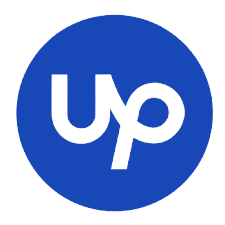How to Set Up WooCommerce for an Online Store

Introduction Selling products online has become one of the most effective ways to grow a business. If you already have a WordPress website, you can easily turn it into a fully functional online store with WooCommerce. WooCommerce is a free, powerful, and customizable plugin that allows you to sell physical products, digital downloads, subscriptions, and more. In this guide, we’ll walk you through the step-by-step process of setting up WooCommerce for your online store. Step 1: Install WooCommerce Plugin Once activated, WooCommerce will launch a setup wizard to guide you. Step 2: Configure Store Details The setup wizard will ask you to enter: Step 3: Add Payment Methods WooCommerce supports multiple payment gateways such as: Choose the ones that fit your business needs and configure them easily from the WooCommerce settings. Step 4: Set Up Shipping Options WooCommerce allows you to: Step 5: Add Products Step 6: Choose a WooCommerce-Compatible Theme A good design is key for conversions. Install a responsive, WooCommerce-friendly theme like: These themes are mobile-friendly and SEO-optimized. Step 7: Test Your Store Before launching, make sure to test: Step 8: Launch Your Store Once everything is set up, share your store with your audience through social media, email, and Google search. Keep optimizing by adding SEO plugins like Yoast SEO or Rank Math to improve visibility. Final Thoughts WooCommerce makes it simple for anyone to set up an online store without coding knowledge. From small businesses to large enterprises, it provides flexibility and features to grow sales online. 🚀 At Punjabi Web Developer, I help businesses create responsive and professional WooCommerce stores that are optimized for sales. Check my portfolio here.
Importance of Responsive Web Design for Businesses

Introduction In today’s digital world, people use different devices such as smartphones, tablets, laptops, and desktops to browse the internet. If your website does not adapt to all screen sizes, you risk losing potential customers. This is where responsive web design comes in. A responsive website automatically adjusts its layout and content to fit any screen, offering the best user experience. For businesses, this is no longer optional – it’s a must. What is Responsive Web Design? Responsive web design is an approach where a website’s design and content adjust automatically according to the screen size. Instead of building separate websites for mobile and desktop, one responsive site works everywhere. Why Responsive Web Design is Important for Businesses 1. Better User Experience When customers can easily browse your website on their phones or laptops, they are more likely to stay longer, engage with your content, and trust your brand. 2. Increased Mobile Traffic More than 60% of internet users browse on mobile devices. A non-responsive website will lose a large number of visitors. 3. Improved SEO Rankings Google prioritizes mobile-friendly websites in search results. A responsive website ensures higher visibility and better rankings on Google. 4. Cost-Effective Instead of maintaining two different websites (desktop & mobile), you only need one responsive website. This reduces development and maintenance costs. 5. Faster Page Loading Responsive websites are optimized for speed, which not only improves user experience but also helps SEO. 6. Higher Conversion Rates When visitors find it easy to use your site, they are more likely to contact you, buy your products, or request your services. Examples of Businesses Benefiting from Responsive Design Final Thoughts A responsive web design is not just about looking good on mobile devices—it’s about creating trust, improving SEO, and increasing conversions. If your business doesn’t yet have a responsive website, now is the right time to invest in one. 🚀 At Punjabi Web Developer, I help businesses build professional, responsive, and SEO-friendly websites that bring real results. Check my work here.
How to Start a WordPress Website (Step-by-Step Guide)

Introduction Dreaming of launching your own website but don’t know where to start? You’re in the right place. Creating a professional website with WordPress is easier than you think, even if you have no coding experience. In fact, WordPress powers over 43% of all websites on the internet, from simple blogs to complex e-commerce stores. This guide will walk you through every essential step, from choosing a domain name to publishing your first piece of content. By the end, you’ll have a fully functional and secure WordPress website. Step 1: Understand the Difference: WordPress.com vs. WordPress.org Before you begin, it’s crucial to understand the two versions of WordPress. Step 2: Get a Domain Name and Web Hosting To have a website, you need two things: a domain name and web hosting. Most hosting providers offer a free domain name for the first year with their plans. For a new website, we recommend a reliable provider like Bluehost, SiteGround, or Hostinger, as they offer “one-click” WordPress installation, making the process incredibly simple. Step 3: Install WordPress This is where the magic happens. If you’ve chosen a good hosting provider, installing WordPress is often automated. You can now access your website’s dashboard by going to yourdomain.com/wp-admin and logging in. Step 4: Choose and Customize Your Theme The theme controls your website’s design and layout. WordPress offers thousands of free and premium themes. For more design freedom, consider a popular theme like Astra, GeneratePress, or a page builder theme like Divi or Elementor. Step 5: Add Essential Plugins Plugins are like apps for your website; they add new features and functionality. Here are some must-have plugins for every WordPress site: You can install plugins by going to Plugins > Add New in your dashboard. Step 6: Create Your Core Pages Now it’s time to add content to your website. Every professional site should have these core pages: To create a new page, go to Pages > Add New. Once you’ve created your pages, you can add them to your main menu under Appearance > Menus. Step 7: Final Tweaks and Launch! Before you officially launch, make sure to: Congratulations! You’ve successfully built your WordPress website. Now you can focus on creating great content and growing your audience.
Expert SEO Tips for Your Website | Boost Rankings & Traffic

1. Conduct Keyword Research Effective SEO starts with keyword research. Use tools like Google Keyword Planner or SEMrush to find relevant keywords your audience is searching for. Focus on long-tail keywords to target specific queries with less competition. Pro Tip: If you’re unsure about selecting the right keywords, our Web Development Services include SEO-friendly website design to give your site a competitive edge. 2. Optimize On-Page SEO On-page SEO involves optimizing individual pages for specific keywords. Key areas to focus on: For inspiration, see how we optimize content in our portfolio projects to achieve SEO success. 3. Focus on High-Quality Content Content is king in SEO. Create engaging, informative, and valuable content tailored to your audience. Use relevant keywords naturally without overstuffing. Include images, videos, and infographics to make your content more appealing. 4. Improve Website Speed Page loading speed is crucial for both user experience and SEO. Optimize images, use a Content Delivery Network (CDN), and enable caching to enhance speed. Need help improving your website’s performance? Visit our Web Development Services for expert assistance. 5. Build Quality Backlinks Backlinks from authoritative websites signal to search engines that your content is valuable. Reach out to industry blogs, create shareable content, and list your website in relevant directories. 6. Mobile Optimization is a Must With most users accessing websites via mobile devices, having a mobile-friendly design is essential. Ensure your website is responsive and offers a seamless experience on all screen sizes. 7. Use Analytics to Monitor Performance Track your website’s SEO performance using tools like Google Analytics and Search Console. Regularly review metrics like organic traffic, bounce rates, and keyword rankings to refine your strategy. Why SEO Matters for Your Business Implementing these SEO tips can significantly impact your website’s visibility, helping you reach your target audience and achieve business goals. Whether you’re running a small business or scaling up, SEO is a powerful tool to enhance your online presence. Ready to take your website’s SEO to the next level? Explore our Web Development Services or Contact Us for tailored solutions.
Top Web Design Trends for 2025 | Expert WordPress

1. AI-Driven Personalization Artificial intelligence is revolutionizing web design. From personalized content recommendations to adaptive interfaces, AI ensures a more tailored user experience. Small businesses can use AI to analyze user behavior and optimize their websites in real-time. If you’re looking to implement advanced features like AI-driven personalization, check out our Web Development Services for cutting-edge solutions. 2. Bold and Oversized Typography One of the biggest advantages of WordPress is its ease of use. Even if you’re not tech-savvy, you can easily navigate through the WordPress dashboard to add content, update pages, or even tweak basic settings. Our WordPress web development services are designed to empower you with a website that’s not only stunning but also simple to manage. 3. Immersive Scrolling Experiences Interactive scrolling techniques, such as parallax effects and horizontal scrolling, will create engaging user experiences. Websites that tell a story through scrolling are becoming increasingly popular. 4. Dark Mode with Vibrant Accents Dark mode remains a favorite, but 2025 will see vibrant accents added to create stunning visual contrasts. This trend not only enhances aesthetics but also reduces eye strain for users. 5. Minimalist Designs with Micro-Interactions Minimalism continues to thrive, but micro-interactions—subtle animations and feedback—are adding an extra layer of interactivity. This approach helps in creating a seamless user experience without overwhelming the design. 6. Sustainability-Focused Design As awareness of environmental issues grows, sustainable web design is on the rise. Websites are being optimized for energy efficiency by reducing heavy graphics and using green hosting solutions. Why Keeping Up with Trends Matters Incorporating these web design trends into your website ensures that you stay relevant and provide users with an engaging experience. A modern design can significantly improve your website’s performance and drive more conversions. If you’re ready to upgrade your website with these trends, visit our Web Development Services or Contact Us for expert assistance. Our Expertise in Web Design At Punjabi Web Developer, we specialize in creating modern, trend-focused websites tailored to your business needs. View our latest projects in our portfolio and let us bring your vision to life.
Why WordPress Is the Best for Small Businesses?

1. Cost-Effective for Tight Budgets Small businesses often operate on limited budgets. Investing in an expensive website might not be feasible initially. WordPress offers a cost-effective solution by being open-source, meaning the platform itself is free. While there may be costs for premium themes, plugins, and hosting, these are often far more affordable than custom-coded solutions. At Punjabi Web Developer, we help small businesses create professional WordPress websites without breaking the bank. 2. User-Friendly Interface One of the biggest advantages of WordPress is its ease of use. Even if you’re not tech-savvy, you can easily navigate through the WordPress dashboard to add content, update pages, or even tweak basic settings. Our WordPress web development services are designed to empower you with a website that’s not only stunning but also simple to manage. 3. Customizable to Your Needs Every small business has unique needs, whether it’s an online store, a blog, or a service-based website. WordPress offers thousands of themes and plugins that allow you to customize your website to suit your business goals. For example, you can install plugins for SEO optimization, contact forms, payment gateways, and even appointment scheduling. At punjabideveloper.com, we specialize in creating bespoke WordPress solutions that align with your business vision. 4. SEO-Friendly Platform Search engine optimization (SEO) is critical for small businesses to gain visibility online. WordPress makes SEO easier with plugins like Yoast SEO and Rank Math, which help you optimize your website content, meta tags, and even images. Additionally, WordPress has a clean code structure that search engines love. If you’re looking to rank higher on Google and drive organic traffic, we recommend our SEO-friendly WordPress development services at Punjabi Web Developer. 5. Mobile-Responsive Design Did you know that over 50% of internet traffic comes from mobile devices? A mobile-responsive website isn’t just an added benefit—it’s essential. WordPress themes are designed to be mobile-friendly, ensuring that your website looks great on all devices. At punjabideveloper.com, we prioritize creating mobile-responsive websites that offer a seamless experience for your customers. 6. Scalable for Business Growth As your small business grows, so will your website’s needs. WordPress is highly scalable, allowing you to expand your website’s functionality without starting from scratch. Whether you need to add an e-commerce store, membership features, or a blog, WordPress can handle it all. Our team at Punjabi Web Developer ensures that your website grows with your business. 7. Security and Updates Security is a major concern for small businesses. WordPress regularly releases updates to improve security and functionality. Additionally, there are numerous plugins available to enhance your website’s security, such as Wordfence and iThemes Security. At Punjabi Web Developer, we provide ongoing website maintenance and security services to keep your WordPress site secure and up-to-date. 8. Community Support WordPress powers over 40% of the internet, which means it has a massive community of developers, designers, and users. If you ever face an issue or need help, there are countless forums, tutorials, and guides available online. When you work with Punjabi Web Developer, you gain access to our expertise, ensuring that you always have someone to rely on for your WordPress needs. 9. E-Commerce Capabilities For small businesses looking to sell products online, WordPress offers a robust e-commerce solution through the WooCommerce plugin. It’s easy to set up, manage, and customize. Whether you’re selling physical products, digital downloads, or services, we can help you build an online store that drives sales. Visit punjabideveloper.com to learn more about our e-commerce solutions. Final Thoughts WordPress is a game-changer for small businesses. Its affordability, flexibility, and user-friendliness make it the ideal platform to establish your online presence. Whether you’re starting from scratch or revamping an existing site, WordPress has the tools to help your business thrive. Ready to take your business online? Trust Punjabi Web Developer to create a WordPress website that sets you apart. Visit punjabideveloper.com today to get started!