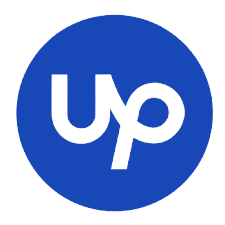Introduction
Selling products online has become one of the most effective ways to grow a business. If you already have a WordPress website, you can easily turn it into a fully functional online store with WooCommerce. WooCommerce is a free, powerful, and customizable plugin that allows you to sell physical products, digital downloads, subscriptions, and more. In this guide, we’ll walk you through the step-by-step process of setting up WooCommerce for your online store.
Step 1: Install WooCommerce Plugin
- Log in to your WordPress dashboard.
- Go to Plugins → Add New.
- Search for WooCommerce.
- Click Install Now and then Activate.
Once activated, WooCommerce will launch a setup wizard to guide you.
Step 2: Configure Store Details
The setup wizard will ask you to enter:
- Your store’s location (country, city, and address).
- The currency you want to use.
- The type of products you plan to sell (physical, digital, or both).
Step 3: Add Payment Methods
WooCommerce supports multiple payment gateways such as:
- PayPal
- Stripe
- Direct Bank Transfer
- Cash on Delivery (COD)
Choose the ones that fit your business needs and configure them easily from the WooCommerce settings.
Step 4: Set Up Shipping Options
WooCommerce allows you to:
- Offer free shipping.
- Set flat-rate shipping fees.
- Enable local pickup.
You can also integrate third-party shipping services for advanced options.
Step 5: Add Products
- Go to Products → Add New.
- Enter product name, description, and price.
- Upload product images.
- Assign categories and tags.
- Publish your product to make it live on your store.
Step 6: Choose a WooCommerce-Compatible Theme
A good design is key for conversions. Install a responsive, WooCommerce-friendly theme like:
- Storefront (official WooCommerce theme)
- Astra
- OceanWP
These themes are mobile-friendly and SEO-optimized.
Step 7: Test Your Store
Before launching, make sure to test:
- Adding products to the cart.
- Checkout process.
- Payment gateway functionality.
- Mobile responsiveness.
Step 8: Launch Your Store
Once everything is set up, share your store with your audience through social media, email, and Google search. Keep optimizing by adding SEO plugins like Yoast SEO or Rank Math to improve visibility.
Final Thoughts
WooCommerce makes it simple for anyone to set up an online store without coding knowledge. From small businesses to large enterprises, it provides flexibility and features to grow sales online.
🚀 At Punjabi Web Developer, I help businesses create responsive and professional WooCommerce stores that are optimized for sales. Check my portfolio here.